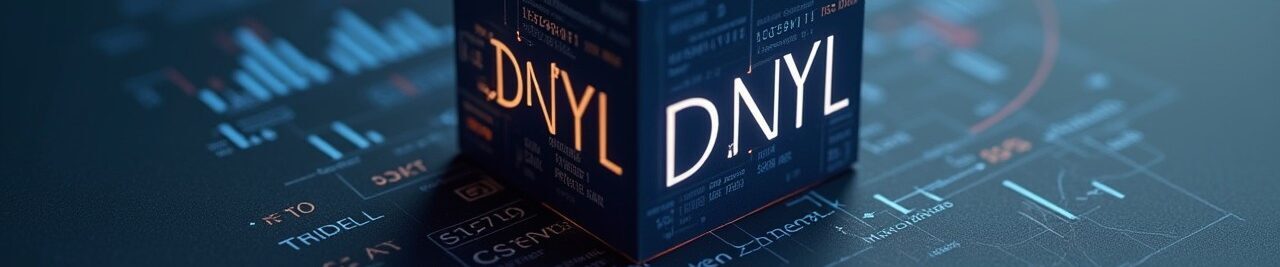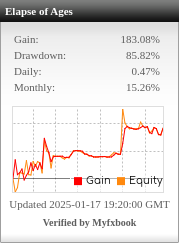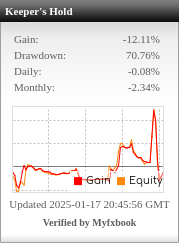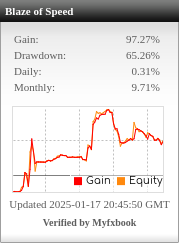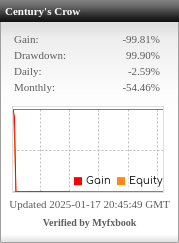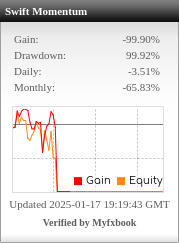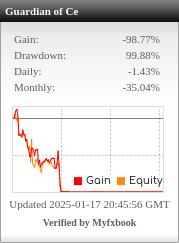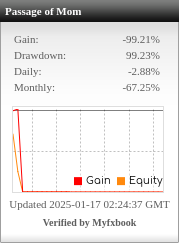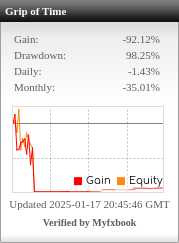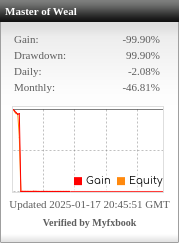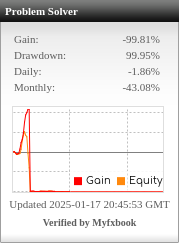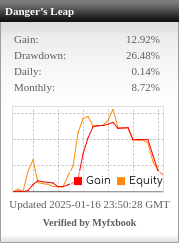Table of Contents
In StrategyQuant X (SQX), if you want to activate a trailing stop without relying on a specific timeframe, you can do this by setting up the trailing stop condition based on price movement or indicator levels rather than on a timeframe. Here are a few ways to implement this:
1. Activate Trailing Based on Distance from Entry Price (Price-Based)
- Setup: Set the trailing stop to activate once the price has moved a specific distance (e.g., a certain number of pips or a percentage move) from the entry price.
- Configuration:
- In SQX, configure the trailing stop to trigger when the price has moved a specified amount in your favor.
- Set up the trailing distance as a fixed pip amount, or based on an indicator like ATR or a custom value.
- Advantage: This activates the trailing stop purely based on price movement, so it doesn’t rely on the passage of time or specific candles.
2. Indicator-Based Trailing Activation (No Timeframe Required)
- Setup: Use an indicator to dynamically activate the trailing stop when a trend or threshold condition is met, independent of timeframe.
- Example:
- Moving Average: Trailing stop activates when the price crosses above a moving average by a certain distance.
- Parabolic SAR: Use SAR points as a trailing stop activation level, adjusting the stop if the SAR shifts.
- ADX or Momentum: Activate the trailing stop when a trend strength indicator (like ADX) crosses a threshold, indicating a strong trend continuation.
- Configuration: In SQX, set the activation condition by configuring the trailing stop rule with an indicator level.
3. Profit-Based Trailing Activation
- Setup: Activate trailing when the trade reaches a predefined profit level, regardless of timeframe.
- Configuration:
- Define a minimum profit level (e.g., 1% or 50 pips) in SQX, and set the trailing stop to activate once this profit threshold is met.
- Advantage: This keeps the trailing stop inactive until the trade has generated enough profit, helping to secure gains while allowing room for the trade to move.
4. ATR or Volatility-Based Activation
- Setup: Use ATR (Average True Range) or other volatility-based indicators to activate the trailing stop once the market reaches a certain level of volatility, independent of a fixed timeframe.
- Configuration: Set the trailing stop activation to trigger when ATR reaches a threshold value. For instance, if ATR goes above a certain level, it may indicate increased momentum, prompting trailing stop activation.
- Advantage: Volatility-based activation allows the trailing stop to adjust dynamically to market conditions without a reliance on a specific timeframe.
Each of these methods allows you to activate the trailing stop based on market conditions, price movement, or profit levels rather than timeframe-specific events. This flexibility can help secure profits in trending markets while allowing trades enough room to develop in your favor. Let me know if you’d like guidance on configuring any of these methods in SQX!